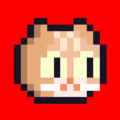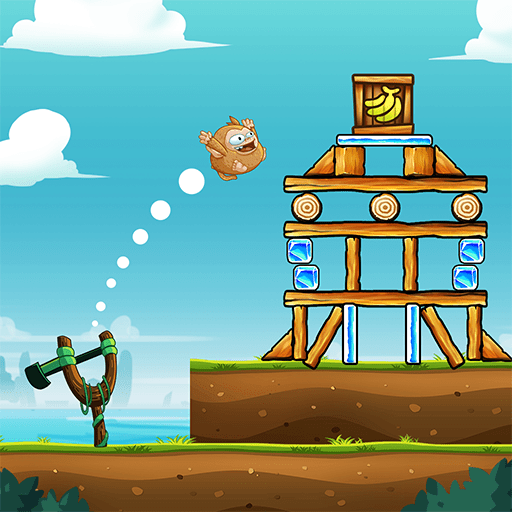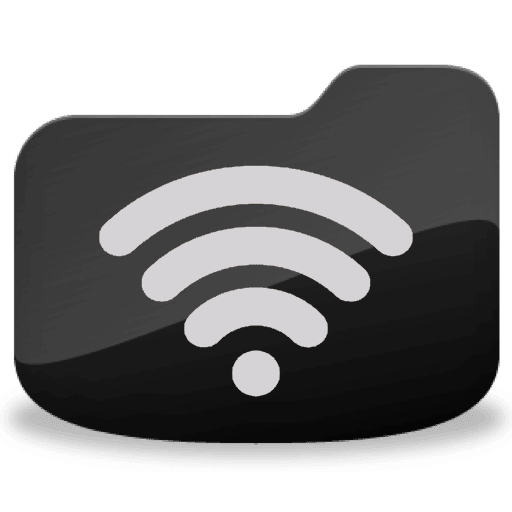The WiFi Auto Unlock and WiFi connect app is the best tool to automatically turn on
Wi-Fi when the screen is unlocked and automatically turn off Wi-Fi when the screen is locked.
WiFi Auto Unlock and wifi connect allows you to automatically connect to WiFi with just one touch.
You can also easily connect to or disconnect from any network.
WiFi Auto Unlock and wifi connect application Features:
• When you’re at home or in your office, your phone automatically recognizes passwords.
• When you unlock your phone than your phone will automatically connected to a designated wifi network.
• Show your name Wifi and connect automatically
• Turn on Wi-Fi when the screen is unlocked.
• Enable / Disable Wi-Fi using the button.
• You can configure the delay of turning off the WiFi when locking the screen in case of accidental screen switching off.
• You can declare in the task schedule the date of turning the WiFi on or off (one-off tasks are available as well as cyclical daily, weekly).
• You can set the application to automatically start when turning on your device.
• This app can help you increase the standby time of your device.
WiFi auto-unlock allows easy use WiFi for faster and more convenient.
Unlock With WiFi is the leading password convenience app on the market. It’s focus is on reliability, quality, and a great user experience. The setup wizard makes it easy to setup, and helpful dialog are displayed if something isn’t quite right.
WiFi Auto Unlock and wifi connect app can help you increase the standby time of your device: WiFi Automatic automatically disable your WiFi radio when you don’t need it and thereby lowers the battery consumption.
NOTE:
• WiFi Auto Unlock and WiFi connect app doesn’t use or share any type of User Data with any third party.
• We will Not Store any type of User Data In This app.
• This is not a hacking tool and this app doesn’t discover the WiFi passwords!
This app is not violating any google play policy.
If you have any query please feel free to contact us…