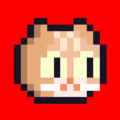WiFi Connect: Share Wi-Fi and Hotspot let user to share their WiFi or Hotspot with others through one simple QR code. No worries about giving sensitive information to others.
Just share the code and let your friend connect to WiFi or hotspot immediately.
User also can generate and get print out of QR code for same. This will be an great for restaurants , café, coffee shops and other venue that offers WiFi. Users can simply scan a QR code and get connect to it.
It’s usual that many user may have same password with their different account and may not like to share their password so WiFi Connect may be the best solution.
How this works?
Just add credentials for the first time to a connected WiFi and that’s all.
1. Add your WiFi password just once.
2. Click on QR code to generate QR code and share it.
Easily Manage WIFI Networks
Add and connect your WiFi network. User also can modify or remove existing Wi-Fi network within the app itself.
Share WIFI or Hotspot QR Code
Allow your friends to connect with your WiFi or hotspot just by scanning QR code and without knowing real password.
Save or Print QR Code
Save and get print out of saved connections for venues or event. Just display it at your your café, hotel or any other venues.
Download the app and create your QR code today.