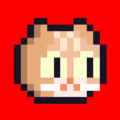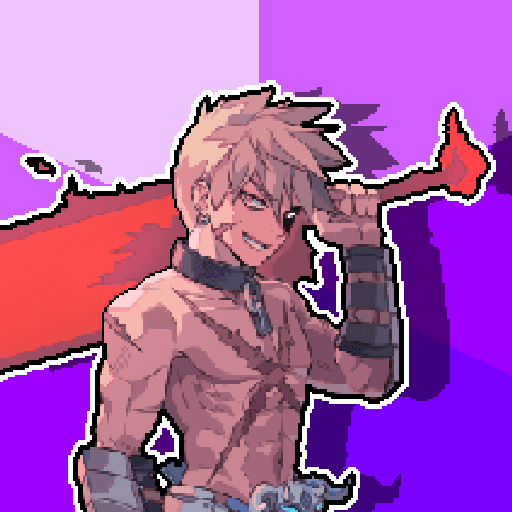➟Obtain the signal strength of the WiFi network to which you are connected and provide list of the WiFi networks around you with it’s signal strength. This is useful so you can find good areas to connect to WiFi networks.
In addition to the signal strength of the WiFi network, other relevant features can be observed.
➟Provide warning automatically when signal is low.(In background), user can turn on/off this feature.
➟Multiple Theme Options, Change the look of app.
WiFi Signal Strength Meter – Network Monitor & WiFi Monitor can view your current WiFi signal strength and detect WiFi Signal Strength around you in real time.
WiFi Signal Strength Meter – Network Monitor & WiFi Monitor can help you Find the sweet spots in your WiFi network.
WiFi Signal Strength Meter – Network Monitor & WiFi Monitor is a simple tool that allows you to view your current WiFi signal strength.
WiFi Signal Strength Meter – Network Monitor & WiFi Monitor is useful in finding good areas of WiFi connectivity in your WiFi network.
WiFi Signal Strength Meter – Network Monitor & WiFi Monitor can quickly check your WiFi strength to find the best location.
WiFi Signal Strength Meter – Network Monitor & WiFi Monitor is constantly updating the signal strength so you can walk around your house, work, or anywhere to find the best WiFi signal.
➟Provides Information about :
????Network name (SSID).
????RSSI.
????Signal strength.
????Speed.
????IP Address.
????Mac Address.
????Gateway .
????Subnet Mask.
????BSSID.
????Frequency .
????Channel.
????DNS Address.